In the complex world of healthcare administration, precise and customizable authorization management is essential. The TruCare 24.1 release introduces critical enhancements that provide greater control over configurations for membership cohorts. These updates ensure timely and appropriate care, reducing administrative burdens, and maintaining regulatory compliance.
Streamlining Authorization and Appeals Process
Utilization managers and administrators can now leverage advanced configuration options to better manage authorizations and appeals. TruCare 24.1 offers powerful tools that streamline the management of compliance-heavy processes, enhance control over configurations, and significantly boost operational efficiency.
Key Enhancements:
- Configurable Line-Item Fields at BHP Level: With TruCare 24.1, administrators can configure new AOR-related line-item fields at the Business Hierarchy (BHP) level, providing more control over the authorization process and ensuring that only relevant information is displayed.
-
- Customizable Field Addition on Upgrade: When upgrading to TruCare 24.1 from a previous version, administrators can choose to add and configure fields as desired.
- Default Field Setup for New Installations: For new installations of TruCare 24.1, a default node for these fields is added automatically, providing a starting point for configuration.
- Simplified Setup with Default Node Addition: When adding a new node in the system, all related fields are enabled by default, simplifying the setup process for administrators.
- Configurable Authorization Header Fields at BHP Level: Administrators can configure four key checkboxes in the Authorization header. Checkboxes can be customized according to the specific organizational requirements.
-
- Continuity of Care
- Court Ordered
- Member Eligibility & Benefits Verified
- Single Case Agreement
By enabling or disabling these fields as needed, users can ensure that critical information related to authorization is accurately captured and easily accessible, improving the overall efficiency and compliance of the authorization process.
- New UDF Configuration Options at BHP Level: Administrators now have more control over UDF (User-Defined Fields) configurations with a dedicated tab in TruCare Admin. Users are restricted from viewing nonessential UDFs, streamlining workflows and enhancing compliance.
-
- Dedicated Configuration Tab: A new tab for Line of Business-specific UDF configuration allows administrators to manage fields effectively.
- Inheritance from Parent Node: UDF configurations can be inherited from a parent node if needed, simplifying setup.
- Copy Existing Configurations: Existing UDF configurations can be copied over to new lines of business, ensuring consistency and saving time.
- Flexible Modifications: Configurations can be modified at any time, including adding or removing UDFs and marking fields as required or not required.
- Promotion to Production: Configurations can be promoted to production using IMEX, streamlining the deployment process.
- Updated APIs: APIs have been updated to use the BHP name as a parameter to retrieve UDFs, ensuring accurate data management.
- New Database Table: A new database table has been added to save the configuration, providing a robust and scalable solution.
Optimize Your Workflow with TruCare 24.1
The TruCare 24.1 Release marks a significant step forward in our commitment to providing adaptable and efficient solutions that simplify authorization and appeals management, ultimately enhancing your workflow.
Our dedication to innovation means we constantly seek to address the unique challenges faced by healthcare organizations and administrators. As the industry evolves, Zyter|TruCare ensures your organization has the tools needed to maintain the highest standards of care. Explore the benefits of TruCare 24.1 and elevate your authorization processes by booking a demo with us today!